It was 11 days ago when I put this complex sighting system on the printer. Since then I did five different runs. Each had it share of problems from total failures when my build plate has lost its holding power, to failures due to mistakes in my design or drawing execution. Today I was able to get a fully usable part. I had to make some minor fixes using Bondic, but all in all it will do well. Meanwhile, I had designed and drew the Sight Setter's Regulator and incorporated it into the part's design and printed it as an integral unit. The Sight Setter's Regulator adjusts the two telescope prisms so they match the aiming data sent down by the gun directors. In normal operations all of these settings would directly operate the guns, but everything has a manual backup.
This is viewing from the mount front. The front armor shield normally hides all this, but I will cut it away so some of it will be visible. It's pretty cool in its complexity.
Attachment:
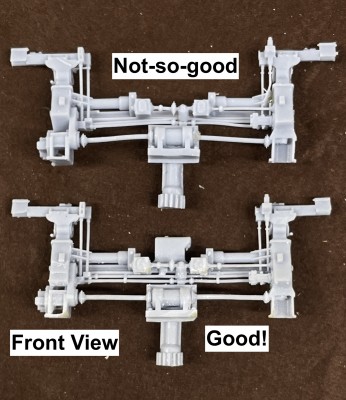 5IP Sighting Sys Comparison 1.jpg [ 1.29 MiB | Viewed 377 times ]
5IP Sighting Sys Comparison 1.jpg [ 1.29 MiB | Viewed 377 times ]
And the rear view that will be seen from the mount's interior.
Attachment:
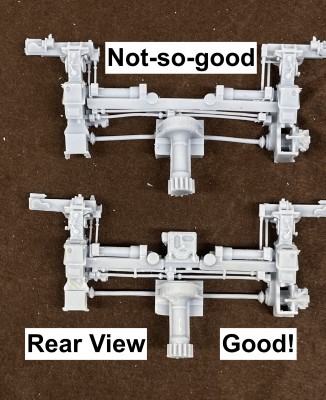 5IP Sighting Sys Comparison 2.jpg [ 1.68 MiB | Viewed 377 times ]
5IP Sighting Sys Comparison 2.jpg [ 1.68 MiB | Viewed 377 times ]
After doing a trial fit I was rewarded with a pretty good result.
Attachment:
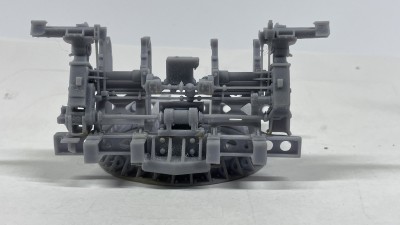 5IP Sighting System Test Front.jpg [ 1.77 MiB | Viewed 377 times ]
5IP Sighting System Test Front.jpg [ 1.77 MiB | Viewed 377 times ]
And the interior view.
Attachment:
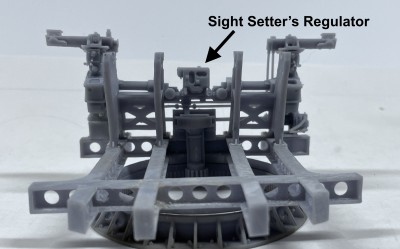 5IP Sighting System Test Rear.jpg [ 1.56 MiB | Viewed 377 times ]
5IP Sighting System Test Rear.jpg [ 1.56 MiB | Viewed 377 times ]
While this was printing I designed the Fuze Setter's Regulator. This assembly is also connected to the front complexity, but is very close to the starboard side gun mount. I decided to print it as a separate part and will install it after installing the guns so I can get the trunnion cap in place. This device is used to translate the firing timing from the gun directors into the fuze setting system in the projectile hoist. It was mostly obsoleted when the proximity fuze was introduced later in WW2.
Attachment:
 5IP Fuze Setter's Regulator.jpg [ 820.01 KiB | Viewed 377 times ]
5IP Fuze Setter's Regulator.jpg [ 820.01 KiB | Viewed 377 times ]
I've created masters for decals for all of these systems to simualate their dials.
I redesigned the acess doors with the hinges in the open position to show the insides and how the system were maintained. I also redesigned the optics hood with the open shutter so the shutter had more beef in the hinge so this fragile part had a good survival chance.
Attachment:
 5IP Open Side Panel.jpg [ 888.9 KiB | Viewed 377 times ]
5IP Open Side Panel.jpg [ 888.9 KiB | Viewed 377 times ]
Attachment:
 5IP Telescope Shields.jpg [ 859.21 KiB | Viewed 377 times ]
5IP Telescope Shields.jpg [ 859.21 KiB | Viewed 377 times ]
I'm now working on another complex unit, the projectile hoist. There are two of them, but they are not mirrored. They extend over two decks since they start in the Ready Service Room (RSR) before the gun house, pass through the center and end up in the gun house. I'm creating them this way. There are some structural steel cross-braces that support them. They do not go to the RSR's floor. They hang above it and the whole deal rotates with the turret. Unlike the big guns where the entire deck rotates to keep the hoist aligned with their respective guns, in the smaller 5" application, the hoist rotates, but the RSR is stationary.
Attachment:
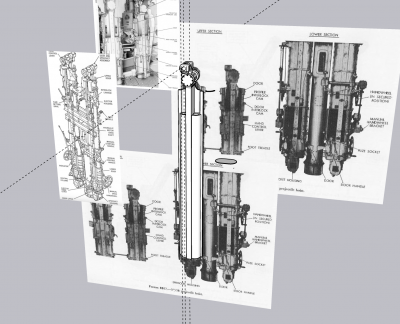 5IP Projectile Hoist.png [ 1.14 MiB | Viewed 377 times ]
5IP Projectile Hoist.png [ 1.14 MiB | Viewed 377 times ]
It's very complicated to created curves on already curved surfaces in SU. You can't do the simple push-pull extrude operation because that only works when the two sides are parallel. To cut a curve into another curve, you have to created a negatively-shaped "cutter" and use it with an extension called BoolTools2, to remove the interferece area and create the shaped surface. You can also do this directly in SU with "Intersect Faces", but you have a lot of clean up work since it gives you the cutting line, but leaves an open space that you must hand draw all the interconnecting lines to create a closed solid.
Attachment:
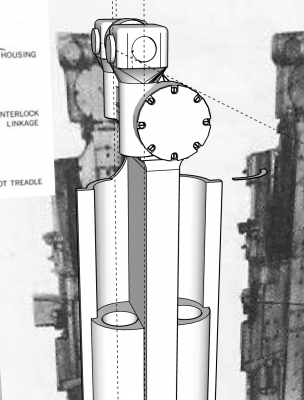 5IP Proj Hoist Upper Works.png [ 567.37 KiB | Viewed 377 times ]
5IP Proj Hoist Upper Works.png [ 567.37 KiB | Viewed 377 times ]
While doing all this I finally finished that cute little n-gauge display layout that's going into the Newtown Hardware House in Newtown, PA. I was able to accurately model four Newtown buildings. These were drawn in SU using actual and Google Earth images.
Attachment:
 NHH160 Finished 1.jpg [ 3.09 MiB | Viewed 377 times ]
NHH160 Finished 1.jpg [ 3.09 MiB | Viewed 377 times ]
I have the Trumpeter 1:32 F35b on layaway at Scale Reproductions, Inc. I was waiting for the most complex F35 to finally come out in 1:32. While I'm not a big Trumpeter fan, they're the only one making this model now, so I'm going to get it. It will be 2024 when I start it so stay tuned.



